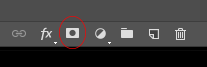Now-a-days if you want to tell the time you'd look at your phone. The smart phone has changed everything from taking photos, filming videos, browsing the internet and telling the time and so on. Well, people still wear watches, and people still pay crazy sums of money for them. As a person who doesn't wear a watch but is still fascinated by the repair process, Jewellery and Watch photography are on the same line. They are both small products that need good eye catching images to sell. The more detail in a photo of a watch can definitely increase the potential of selling the item.
The best way to shoot a watch is on a photography table, having a main light and then a few other lights to pull out the detail. Always find out what background the client wants first. In each shot you need to highlight the brand, making sure it is visible and if you need an extra bit of light and don't have any more lights, then you can use a reflector and if you don't have reflectors a white card will work nearly just as well. All product photographers have white card. It's something you'll use for the first time and think why wasn't I using this all the time. Like all products you photograph you should always focus stack the images. You can use Helicon focus or photoshop. I recommend Helicon Focus.
I took some shots of a watch repairer, or horologist, to use the proper term.